Messaging Solution
Start Conversations With Your Next Great Hire—Right in JobTarget
No more missed connections or jumping between systems.
.png?width=666&height=484&name=Hero-Full%20(5).png)
10,000+ Organizations Trust JobTarget
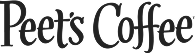


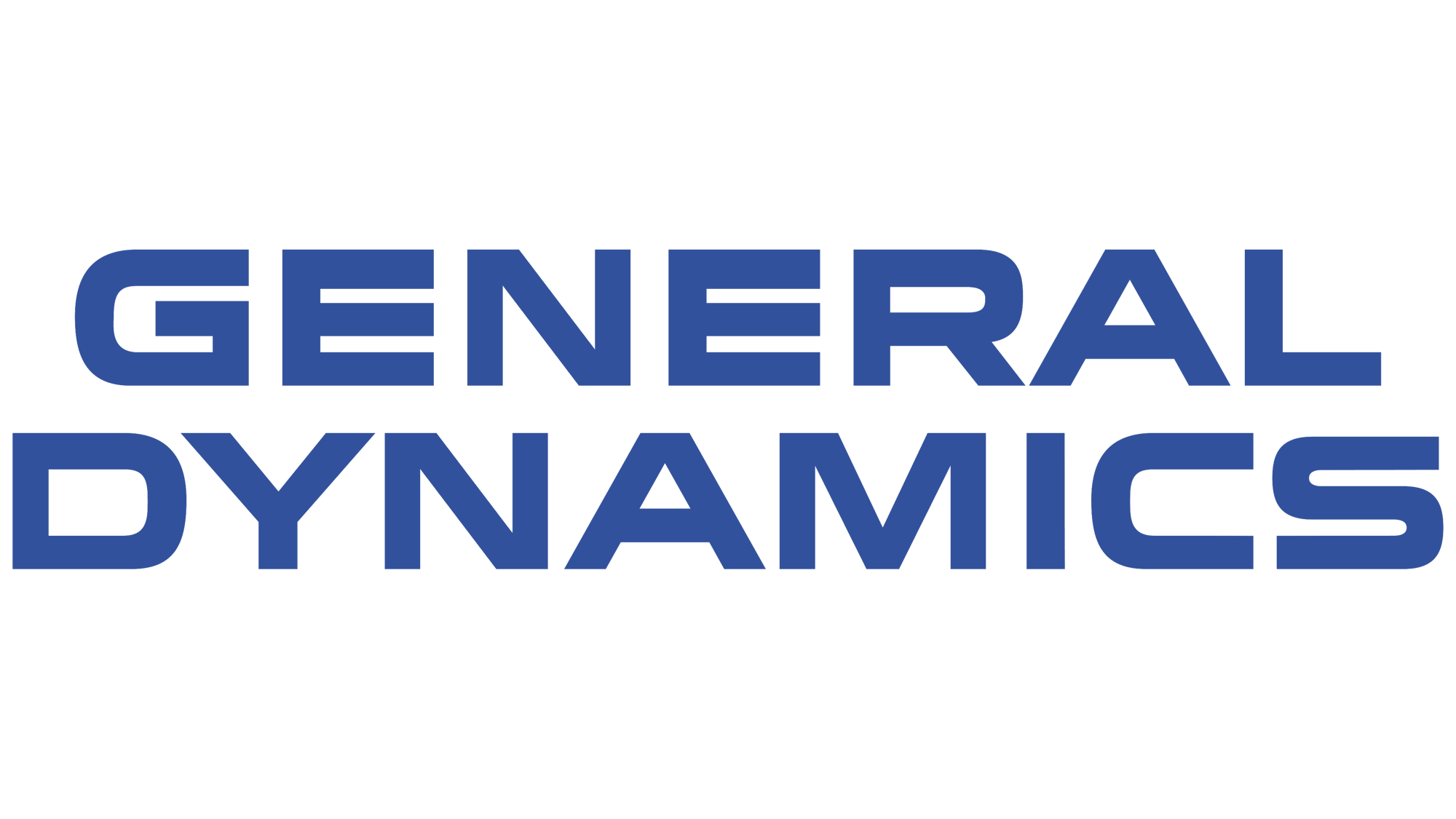

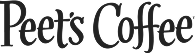


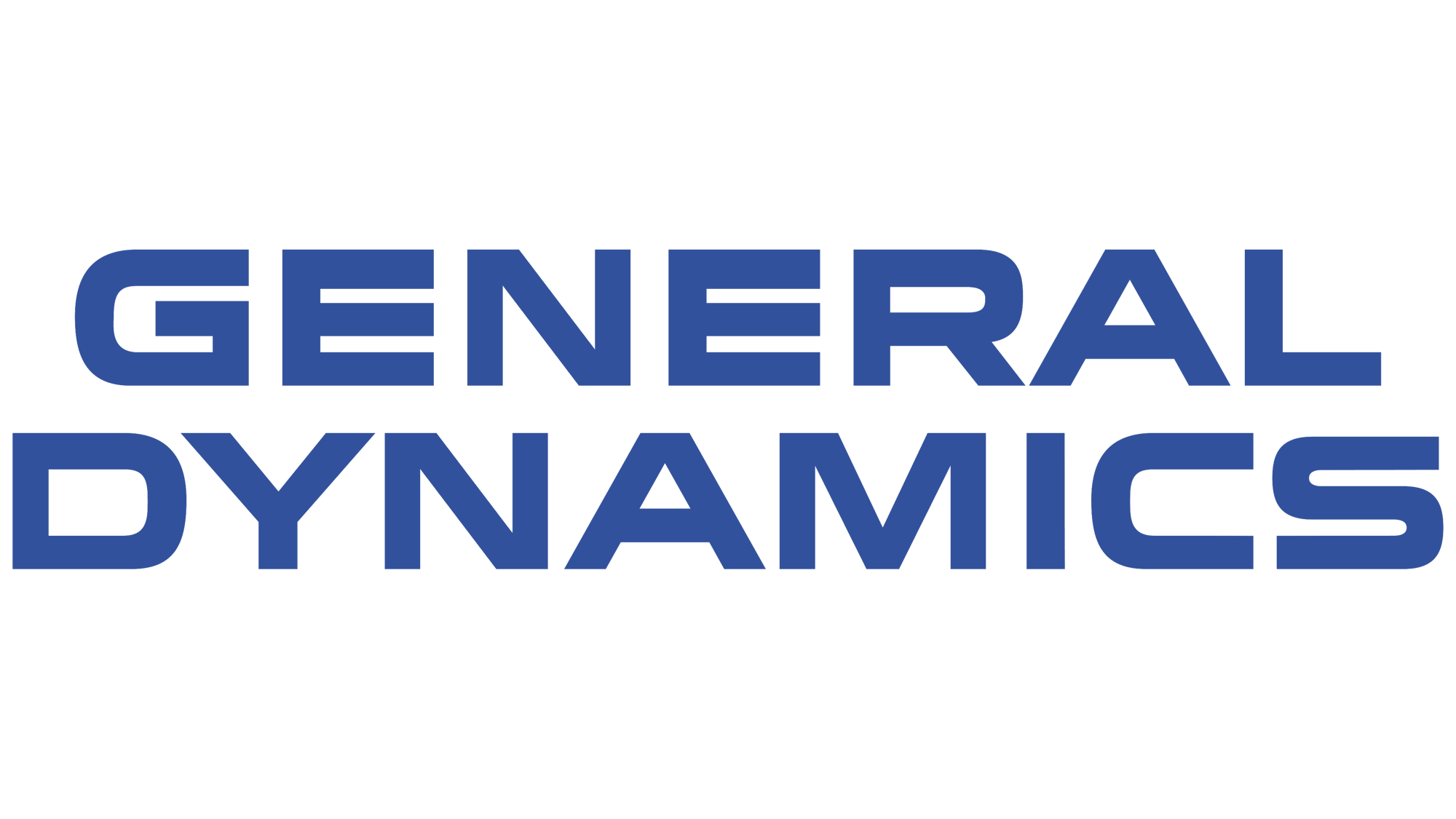

Why In-Platform Messaging Matters
Connect Faster, Hire Smarter
Stop losing candidates to slow response times and scattered communications. With Messaging built directly into your JobTarget workflow, you can start conversations instantly, manage all communications in one place, and keep candidates engaged throughout the hiring process.
.png?width=548&height=189&name=Bento-1%20(4).png)
Connect With Top Talent
Start conversations the moment you identify a promising candidate. Direct messaging eliminates delays and shows candidates you're serious about their application.
.png?width=548&height=189&name=Bento-2%20(4).png)
Everything in One Place
Manage candidates and conversations without switching platforms. All your communications live right where you need them—in Candidate Manager.
Never Miss a Connection
Real-time browser and email alerts notify you instantly when candidates respond, so great talent doesn't slip through the cracks.
.png?width=505&height=291&name=Bento-3%20(5).png)
How It Works
Seamless Communication, Better Outcomes
Messaging transforms how you connect with candidates by bringing all communications directly into your existing JobTarget workflow—no extra tools, no missed opportunities.
Message Applicants Directly
Start and manage conversations right in Candidate Manager. Send messages, ask questions, and schedule next steps without leaving the platform.
Real-Time Notifications
Receive instant alerts through the browser extension and email whenever candidates reply, keeping conversations moving at the speed of hiring.
Automated Candidate Reminders
JobTarget automatically sends email reminders to job seekers when they have new messages, ensuring your communications get the attention they deserve.
Click-to-Call Integration
Shows where candidates are located, languages they speak, and devices/browsers they use. Use these insights to better target your recruitment efforts.
Conversation History Tracking
Keep all candidate communications in one searchable location. Review past conversations and maintain context throughout the hiring process.
We’ve Got the Answers
Frequently Asked Questions
How does Messaging save time in the recruitment process?
By bringing all candidate communications directly into Candidate Manager, you eliminate time wasted switching between email, phone, and other systems. Everything happens in one place, right where you're already reviewing candidates.
Will candidates know when I message them?
Yes! We automatically send email notifications to candidates when they receive a new message, ensuring they see your communication even if they're not currently on the platform.
How do I know when a candidate responds?
You'll receive real-time notifications through both the JobTarget browser extension and email alerts, so you never miss a candidate response and can maintain momentum in your conversations.
Can I message any candidate or just applicants?
The Messaging feature is designed for communicating with applicants who have already expressed interest in your positions, helping you move them efficiently through your hiring process.
Ready to Streamline Your Candidate Communications?
Start Building Better Connections Today
Join 10,000+ organizations using JobTarget to transform their recruitment process. See how Messaging can help you connect faster, reduce response times, and never lose another great candidate to poor communication.
.png?width=542&height=415&name=CTA-Cropped%20(7).png)
